
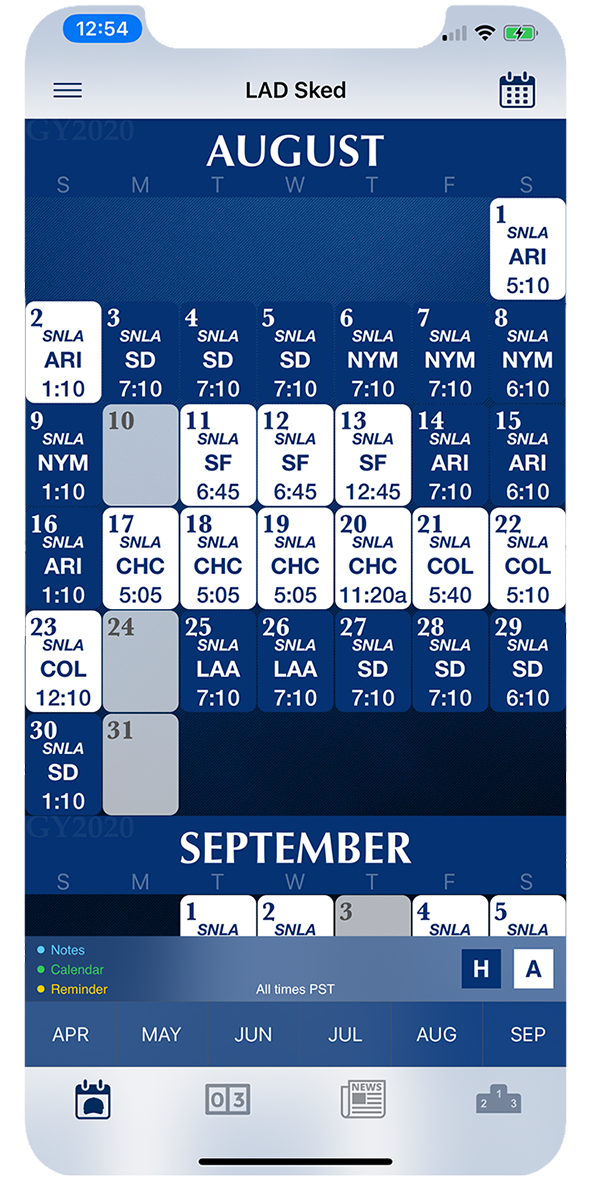
SCHEDULE
Easy to read calendar style schedule that mimics the old paper pocket schedules that were always a fan favorite. Schedule keeps update times and tv network info. Tap any game day to access multiple options like notes per day, weather and system reminders and calendar functionality.

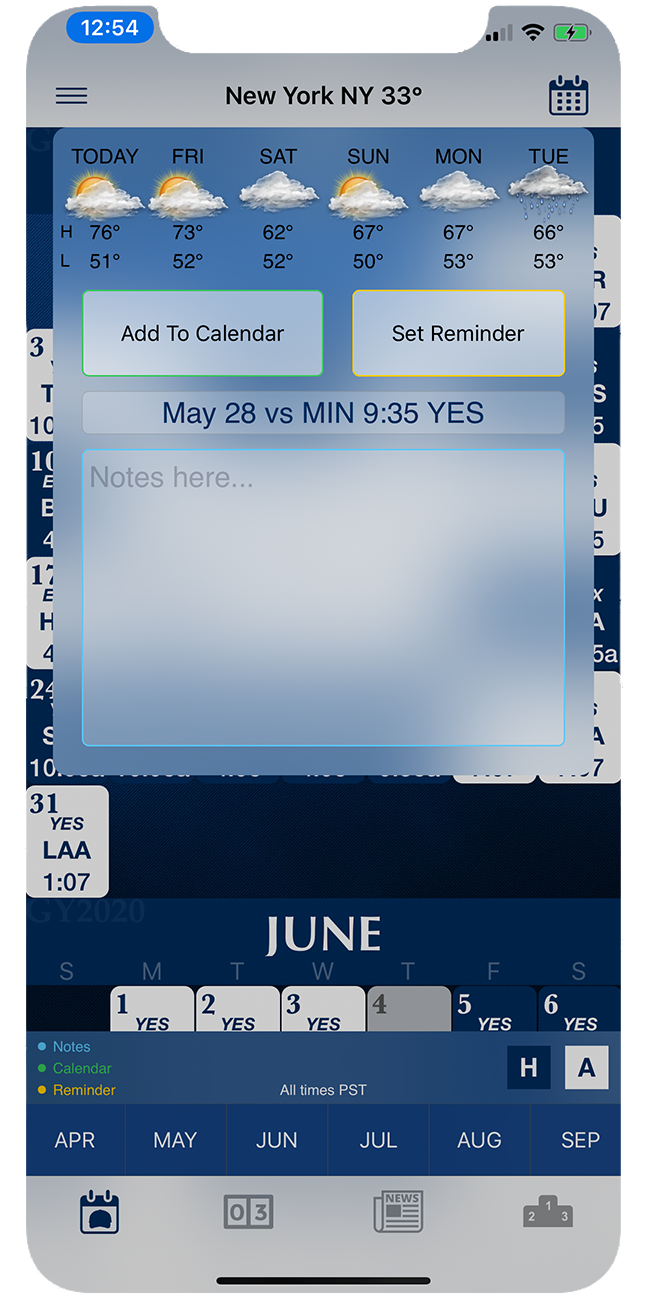
GAMEDAY OPTIONS
Tapping on a game day brings a pop-up with a number of options. Notes, you can add notes per game to keep track of anything from game notes to future plans. Reminders, by setting an event a reminder will be added to your device’s Reminders app. Calendar, set event to add a calendar event to your device’s Calendar app. Weather, your teams 5 day forecast is displayed. Weather will always be where ever your team is. If you tap a road game you will see that cities weather data. Tapping on the weather will bring up the hourly forecast.

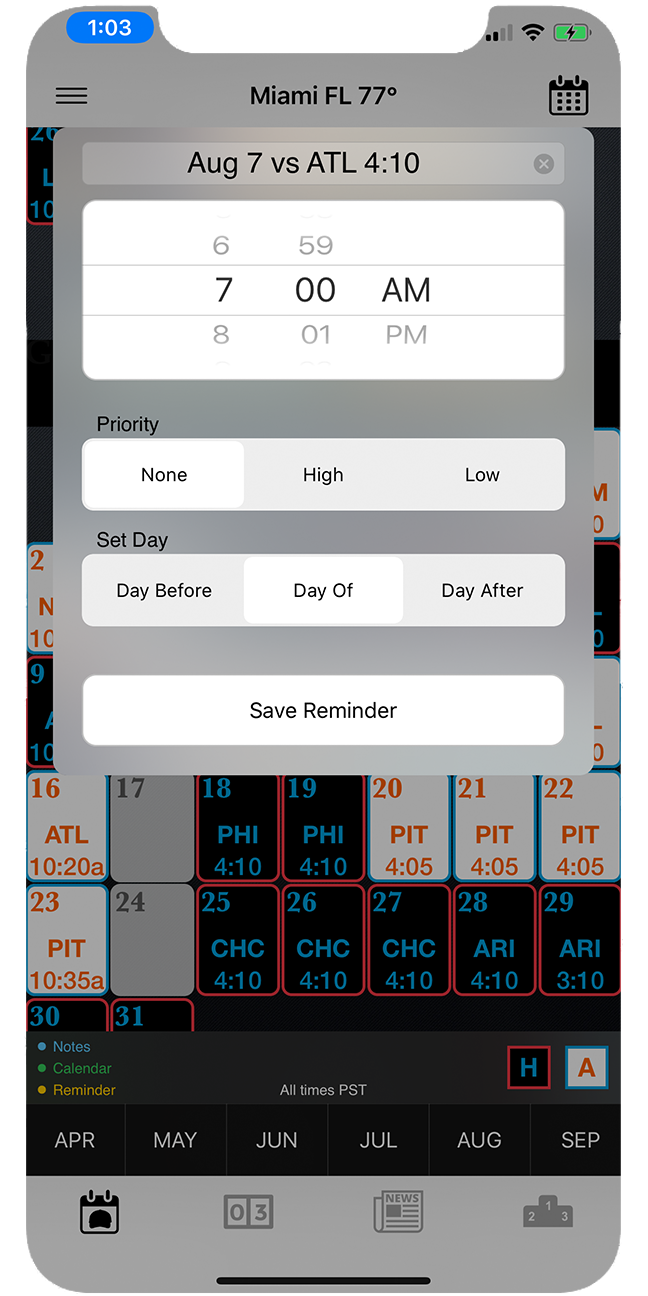
REMINDERS
Through the Go Yard app you are able to set a reminder to your devices default Reminders app. Tap on any gameday and choose Set Reminder. The date of reminder will be the gameday you chose but with options you can change it to the day before or the day after. You will also set a time and priority status. A yellow dot on you gameday will indicate you set a reminder for that day.

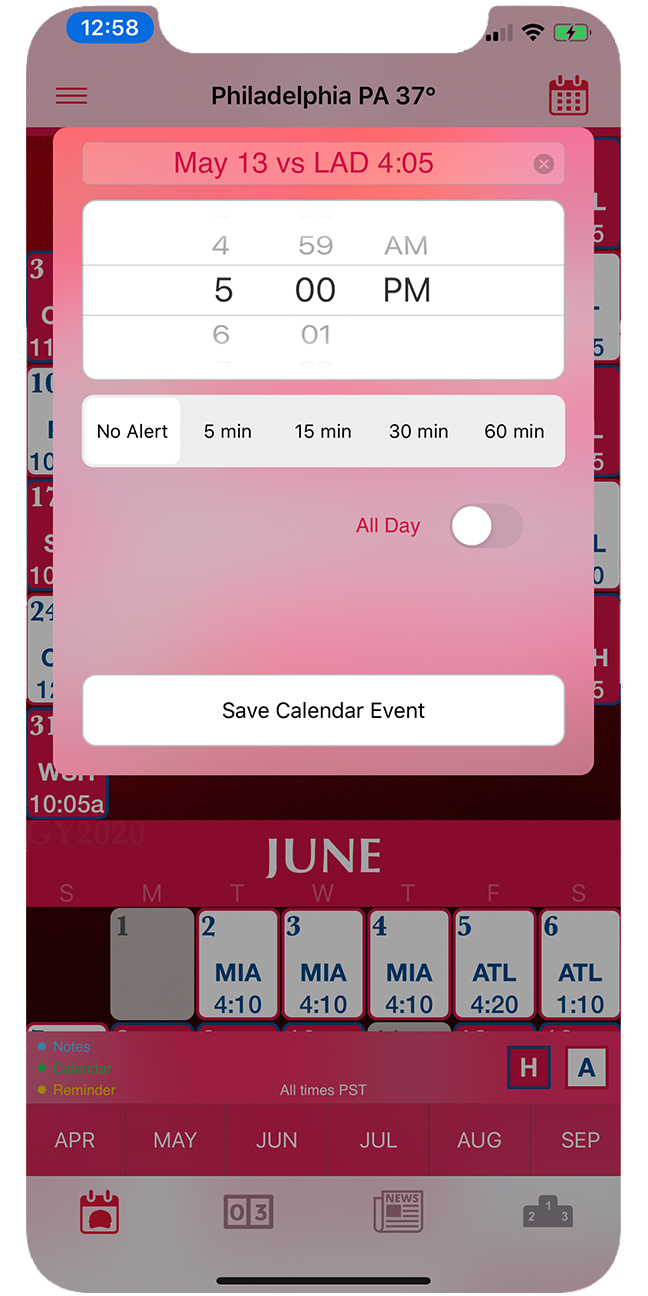
CALENDER
You are also able to set a calendar event to your devices default Calendar app. Tap on any gameday and choose Add to Calendar. An event will be added to the calendar day that coincides with the gameday you chose. You can adjust the time and set an alert notification or just switch the event to All Day. A green dot on you gameday will indicate you set a calendar event for that day.

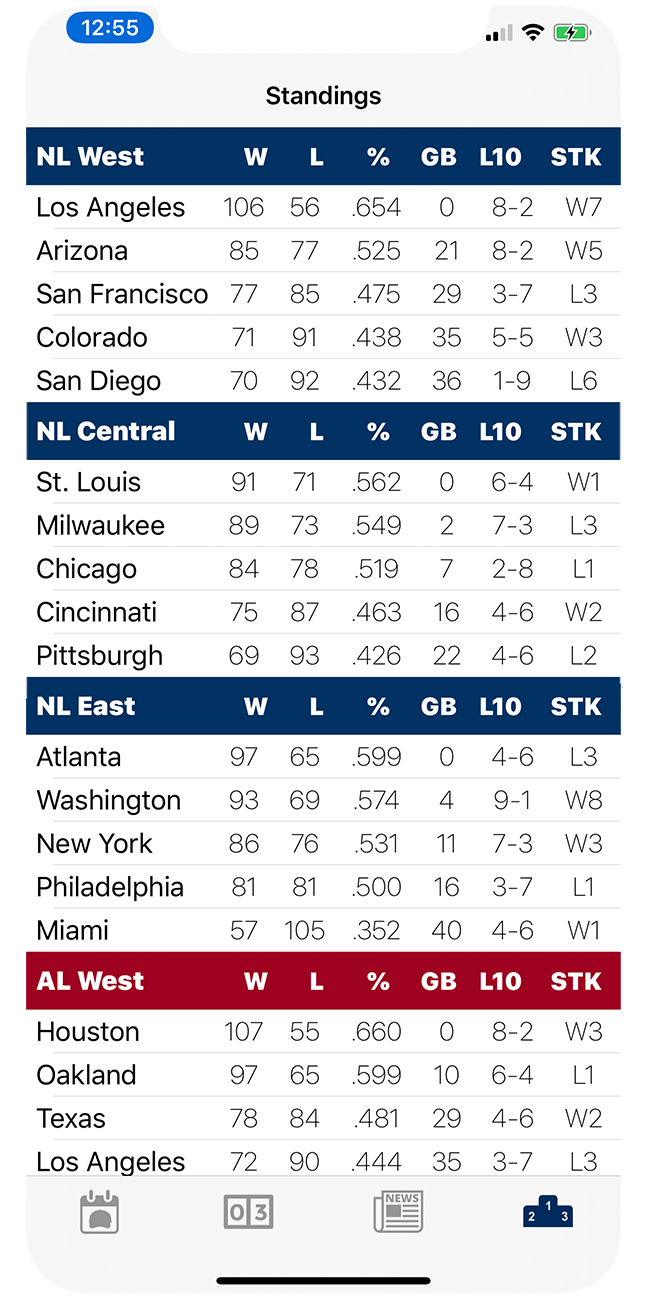
STANDINGS
The standings will show you you teams current standing in their respective divisional race.

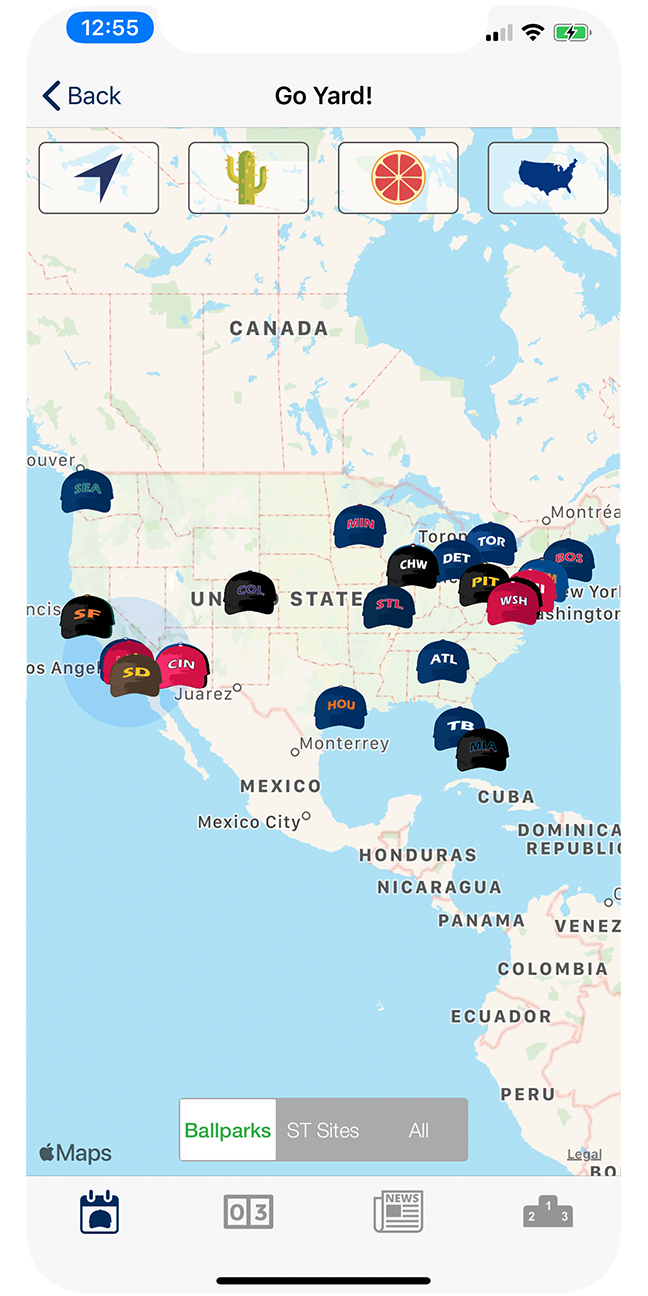
YARDS
This unique feature is a must for the traveling road fan. All 30 MLB teams stadium and spring training sites on a visible map. Easily find what your looking and tap on icon, the pop up will provide a link to send and open the location in your default Maps app. Use the shortcuts to view all Cactus or Grapefruit leagues.

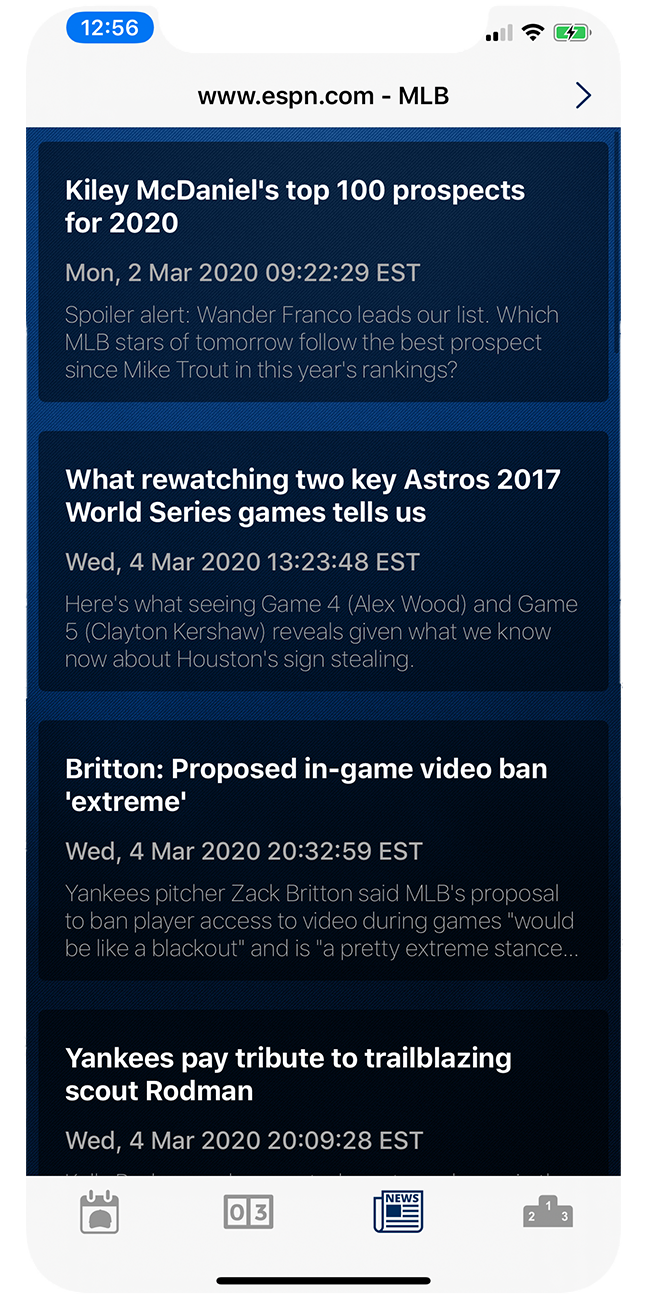
NEWS READER
The news reader feature lets you collect and view all your favorite RSS feeds. Copy you favorite feed url off the internet and copy it into the app or use the recommend feeds provided. All your feeds will be listed and just tap which one you want to view and scroll through all the article.

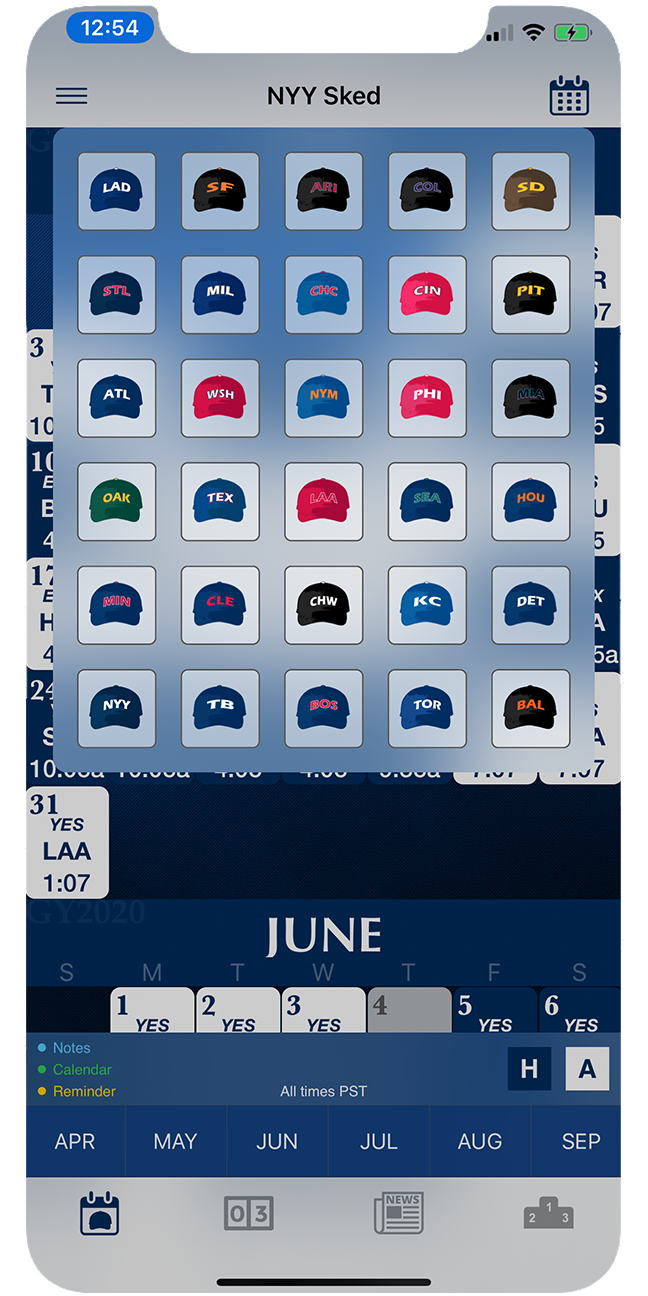
ALL 30 TEAMS
What’s great about Go Yard is you can easily switch between teams schedules in as quick as two taps. Get all thirty teams schedules, not just your favorite. Switching between teams mean you also look up weather to all 30 ballparks.



